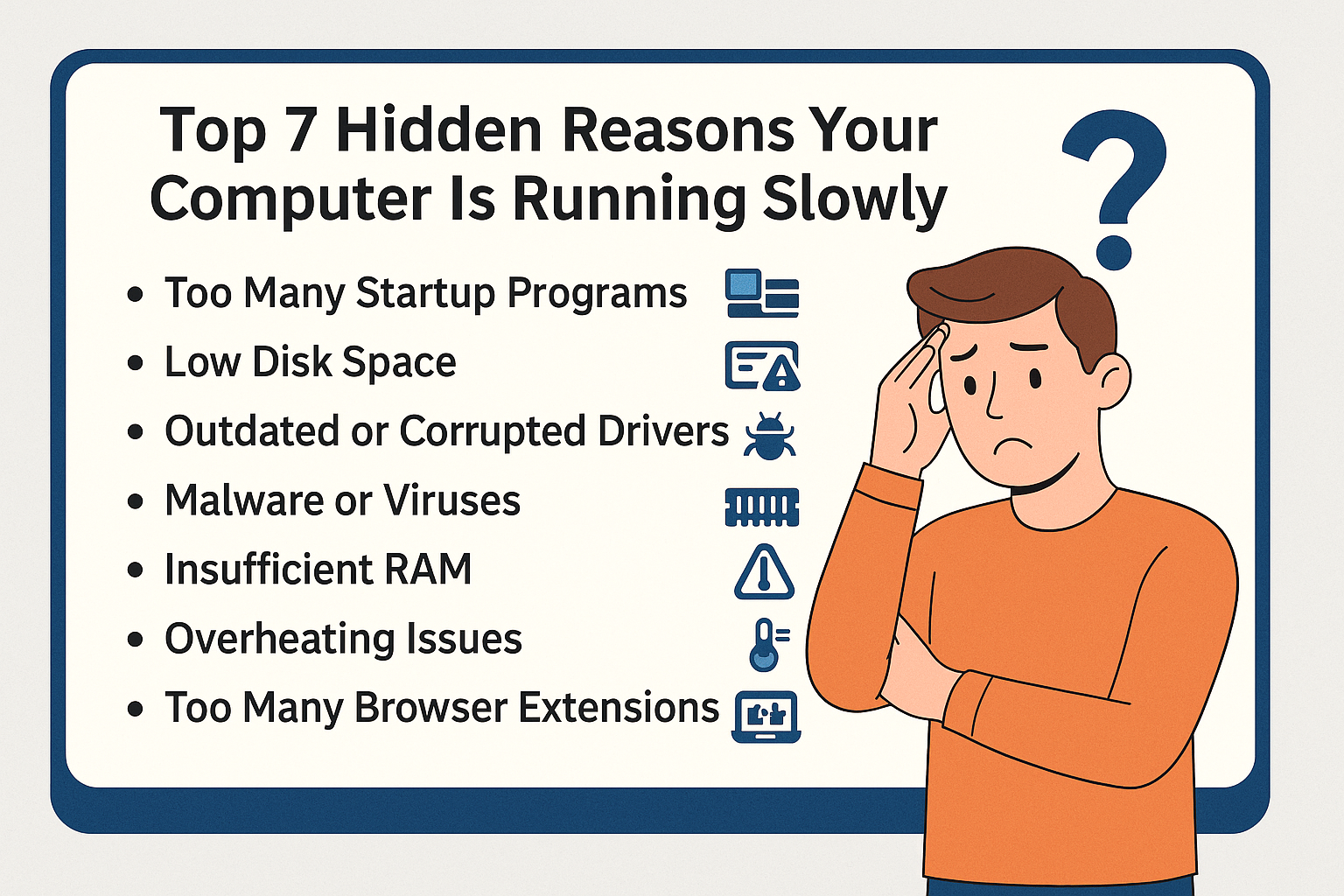
Few things are as frustrating as a slow computer. Whether you’re trying to finish a project, join a video call, or simply browse online, a sluggish system can waste valuable time. At S Computing, our technicians deal with these issues daily, and most of the time, the slowdown comes from hidden causes that many users overlook.
This guide reveals the top 7 hidden reasons your computer runs slowly—plus actionable fixes to get your system back up to speed.
Why Computers Slow Down Over Time
Every computer, no matter how powerful, slows down with use. Temporary files, outdated software, and worn-out hardware all play a role. According to Microsoft’s official performance guide, simple maintenance like uninstalling unnecessary apps and checking startup programs can drastically improve speed.
Top 7 Hidden Reasons for Sluggish Performance
1. Too Many Startup Programs
Every time you turn on your computer, background programs launch automatically, consuming memory and slowing boot times.
Fix: Disable non-essential apps from startup or let our team handle it through computer repair services.
2. Low Disk Space
A nearly full hard drive leaves no room for temporary files or updates. This can cause lag, crashes, or failed installations.
Fix: Delete unnecessary files, move data to computer accessories & storage, or upgrade to a larger SSD.
3. Outdated or Corrupted Drivers
Old drivers make your system less efficient, sometimes causing freezing or compatibility issues.
Fix: Update drivers manually or rely on IT tech services for professional updates.
4. Malware or Viruses
Hidden infections silently eat up processing power, track your activity, or cause instability.
Fix: Run a deep scan, and if issues persist, book cell phone & computer virus repair for expert malware removal.
5. Insufficient RAM
If you often run multiple programs, low RAM forces your system to use slow virtual memory.
Fix: Upgrade your computer with additional memory from our computer sales & upgrade services.
6. Overheating Issues
Dust and blocked vents force your CPU to throttle performance to cool down.
Fix: Clean vents, use a cooling pad, or bring your system for professional repair.
7. Too Many Browser Extensions
Extensions can pile up quietly, draining resources every time you open your browser.
Fix: Remove unnecessary add-ons, or reset your browser for a clean start.
Practical Prevention Tips
- Regular Maintenance – Schedule a diagnostic service every few months.
- Upgrade Hardware – Add SSDs or RAM for noticeable performance boosts.
- Stay Secure – Keep antivirus updated and monitor for malware.
- Clean System Files – Delete temp files and empty recycle bins weekly.
Conclusion
A slow computer doesn’t always mean you need a new one—often it’s caused by hidden, fixable issues. By identifying these 7 common culprits, you can restore speed and efficiency.
If your system still struggles, trust the experts at S Computing for reliable computer repair, networking support, and graphic design & hosting services to keep your tech performing at its best.
FAQs
Q1: Can upgrading RAM really make my computer faster?
Yes. More RAM helps your computer handle multiple tasks without slowing down.
Q2: How often should I clean my computer’s internal hardware?
Every 6–12 months, depending on usage and environment.
Disclaimer
This blog is for educational purposes only. For persistent performance issues, consult professional repair services to prevent data loss or hardware damage.
