Written By: Brent Schneider
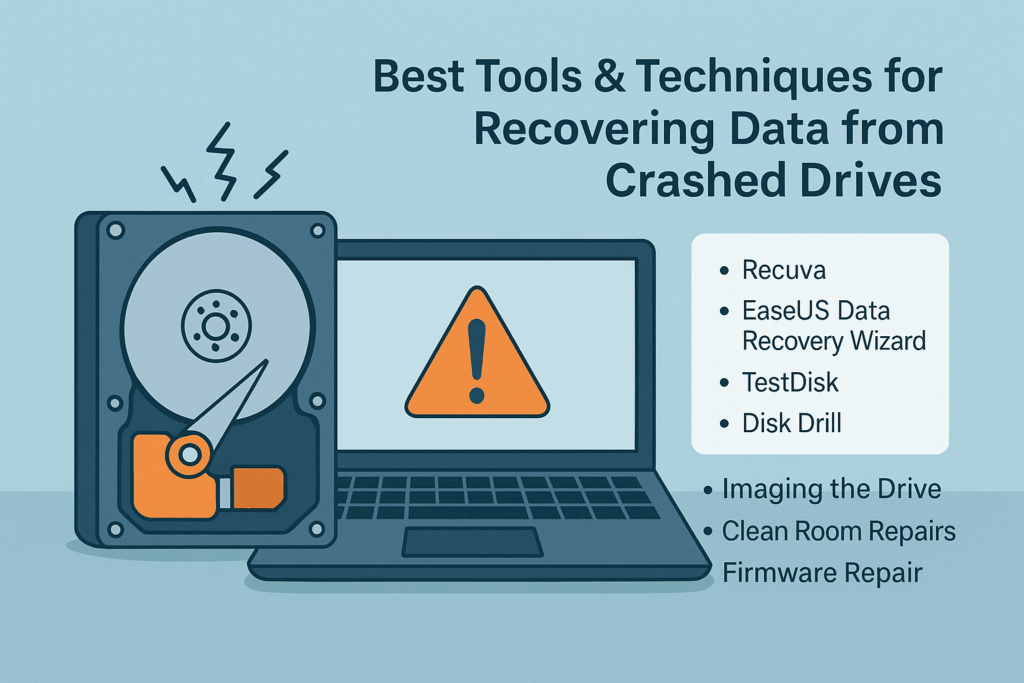
A hard drive crash can feel like a nightmare. One moment everything is working fine, and the next, your computer can’t access critical files, photos, or business documents. While panic is natural, data recovery is possible in many cases with the right tools and techniques.
At S Computing, our computer repair specialists regularly help clients recover data from crashed drives. This guide explains the best DIY tools and professional techniques for data recovery, along with tips to protect your files in the future.
Why Do Hard Drives Crash?
Understanding the cause helps determine the recovery method:
- Mechanical Failure – Common in older HDDs when moving parts wear out.
- Power Surges – Sudden outages or surges can damage drive components.
- Corruption – Malware, bad sectors, or interrupted updates can corrupt file systems.
- Overheating – Prolonged heat exposure can lead to permanent hardware damage.
If your drive shows clicking noises, frequent freezes, or failure to boot, it’s time to act quickly before the damage worsens.
Best Tools for DIY Data Recovery
For logical failures (not physical damage), software tools may help:
- Recuva – A user-friendly tool for recovering deleted files.
- EaseUS Data Recovery Wizard – Handles accidental deletions, formatting, and partition loss.
- TestDisk – Open-source tool for repairing partition tables.
- Disk Drill – Known for deep scan and recovery of lost files across formats.
Tip: Always recover files to a different storage device to avoid overwriting lost data.
Professional Data Recovery Techniques
When drives are physically damaged, professional help is the safest route. At S Computing, we use advanced methods such as:
- Imaging the Drive – Creating a sector-by-sector copy before attempting recovery.
- Clean Room Repairs – Opening drives in dust-free environments to replace faulty components.
- Firmware Repair – Fixing corrupted firmware that prevents data access.
- Specialized Tools – Using high-end recovery hardware and software not available to consumers.
You can learn more about our IT services and computer sales & support for full recovery options.
Preventing Future Data Loss
- Back Up Regularly – Use cloud storage or external drives.
- Maintain Hardware – Keep systems cool and dust-free with proper computer accessories.
- Install Antivirus Protection – Prevent corruption from malware.
- Check Drive Health – Use tools like SMART monitoring to detect early signs of failure.
Conclusion
Recovering data from a crashed drive may seem daunting, but with the right tools and techniques, your files can often be restored. DIY software can help in simple cases, but when the drive is physically damaged, professional services are essential.
At S Computing, our expert team provides secure, reliable computer repair and data recovery solutions to bring your valuable files back safely. Don’t wait—get your data recovered before it’s too late.
FAQs
Q1: Can I recover data from a completely dead hard drive at home?
In most cases, no. Physically dead drives require professional recovery labs.
Q2: How long does professional data recovery take?
It varies depending on drive damage—anywhere from a few hours to several days.
